1-4: These are all the same curly large monogram with slight variations as far as shape and layout.

5-7: These are the same font R with different color schemes and layouts.

8-11: These are the off the wall ones that I liked, but were different.

Now 8 is the only one that doesn’t use the R initial. I’ve read several places that you’re not supposed to use your married initial until after the ceremony, so the 8 version, I could actually use on invitations and during the ceremony.
But I really the love the R – partly because it joins the Future Mr. Palindrome in more ways than one. The obvious way is that it will start our last name (my new name!), and the less obvious is that the Future Mr. Palindrome and I will share the same initials. JMR and MJR forever
Love one? Hate one? Did you break custom and use your married initial before the ceremony?
***Note: I made these using PowerPoint. To save them as a picture, I grouped the components, then right clicked to save as a picture. I had to change the file type a few times to figure out a file type that preserved my colors and layout - I ended up saving them as png files. Maybe there’s a better tutorial out there? Anyone?
Crickets.
Anyone?

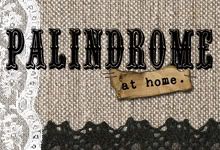





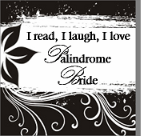



1 comment:
Ok, so I have a lot of thoughts here...
1. Don't use the married name - using the initial is ok I think, just not the last name.
2. I tend to like the scripty fonts - it indicates a formality that is naturally associated w/ a wedding.
3. My favs: 3, 4, 5 and 11
4. I have no experience doing any of this in any software package, so I'm no help there - seems reasonable to do it in Powerpoint...
5. Good luck! :)
Post a Comment